While Leading Oracle Fusion Discussion Group B Team - Saudi Arabia / Gulf Area, i decided to change & Enhance my General Mechanism for DML operations to be more simple, Unified & General for my ADF Applications.
today, i show a new way to make your DML operations/ Records Navigation are easy to handle & Managed for all your team and make it more easy to be customizable by any of your Developers & for any purpose.
idea “is to make your Action Sources - Buttons or whatever you use to pass Iterators Names or Defined Page Definition Actions” with Action or Action Listeners methods”.
Benefits.
- One Managed/Back Bean Easy to Handle (Request Scope).
- Customizable for any special commit & RollBack Behavior.
- General For any Iterator, Actions & for any page.
<managed-bean>
<managed-bean-name>dml</managed-bean-name>
<managed-bean-class>Beans.dml</managed-bean-class>
<managed-bean-scope>request</managed-bean-scope>
</managed-bean>
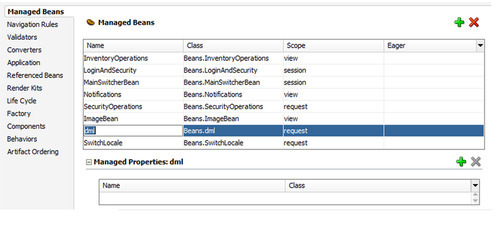
package Beans;
import WA.WABEAN;
import javax.faces.event.ActionEvent;
import oracle.adf.view.rich.component.rich.RichPopup;
import oracle.binding.OperationBinding;
import oracle.jbo.DMLException;
import oracle.jbo.Row;
import oracle.jbo.RowSetIterator;
public class dml {
WABEAN mybean = new WABEAN();
private String MethodNameorIteratorBinding = “”;
private RichPopup p2;
private RichPopup p3;
public String CreateInsert() {
if (getMethodNameorIteratorBinding() != null) {
RowSetIterator Schedual =
mybean.AccessIteratorBinding(getMethodNameorIteratorBinding()).getRowSetIterator();
Row lastRow = Schedual.last();
int lastRowIndex = Schedual.getRangeIndexOf(lastRow);
Row newRow = Schedual.createRow();
newRow.setNewRowState(Row.STATUS_INITIALIZED);
Schedual.insertRowAtRangeIndex(lastRowIndex + 1, newRow);
Schedual.setCurrentRow(newRow);
}
return null;
}
public String Delete() {
if (getMethodNameorIteratorBinding() != null) {
mybean.AccessOperation(getMethodNameorIteratorBinding()).execute();
}
return null;
}
public String Next() {
if (getMethodNameorIteratorBinding() != null) {
mybean.AccessOperation(getMethodNameorIteratorBinding()).execute();
}
return null;
}
public String Previous() {
if (getMethodNameorIteratorBinding() != null) {
mybean.AccessOperation(getMethodNameorIteratorBinding()).execute();
}
return null;
}
public void Commit(ActionEvent actionevent) {
if (getMethodNameorIteratorBinding() != null) {
try {
OperationBinding commit = mybean.AccessOperation(getMethodNameorIteratorBinding());
commit.execute();
if (commit.getErrors().isEmpty()) {
mybean.ShowDialog(getP2(), actionevent);
}
} catch (DMLException e) {
mybean.Validate(mybean.getFacesContext(), “Commit ..”, e.getErrorCode() + ” - ” + e.getBaseMessage(),
1);
}
}
}
public void Rollback(ActionEvent actionevent) {
if (getMethodNameorIteratorBinding() != null) {
try {
OperationBinding rollback = mybean.AccessOperation(getMethodNameorIteratorBinding());
rollback.execute();
if (rollback.getErrors().isEmpty()) {
mybean.ShowDialog(getP3(), actionevent);
}
} catch (DMLException e) {
mybean.Validate(mybean.getFacesContext(), “RollBack ..”, e.getErrorCode() + ” - ” + e.getBaseMessage(),
1);
}
}
}
public void setMethodNameorIteratorBinding(String MethodNameorIteratorBinding) {
this.MethodNameorIteratorBinding = MethodNameorIteratorBinding;
}
public String getMethodNameorIteratorBinding() {
return MethodNameorIteratorBinding;
}
public void setP2(RichPopup p2) {
this.p2 = p2;
}
public RichPopup getP2() {
return p2;
}
public void setP3(RichPopup p3) {
this.p3 = p3;
}
public RichPopup getP3() {
return p3;
}
}
Before Continue, please Note,
- Create Insert method insert record for next row index (Require Iterator Name) and no need for action.
- Delete, Next & Previous (Required Actions Names Defined in Page Definitions).
- Commit & Rollback Methods make it’s purposes and Handle Errors Expected and Show Feedback Dialogs as well.
- MethodNameorIteratorBinding used to pass Iterator or Actions Names Required
<af:toolbar id=”t1”>
<af:button id=”b1” icon=”#{resource[‘images:add.png’]}” action=”#{dml.CreateInsert}”>
<af:setPropertyListener from=”Company1Iterator” to=”#{dml.methodNameorIteratorBinding}”
type=”action”/>
</af:button>
<af:button id=”b2” action=”#{dml.Previous}” icon=”#{resource[‘images:back.png’]}”>
<af:setPropertyListener from=”CompanyPrevious” to=”#{dml.methodNameorIteratorBinding}”
type=”action”/>
</af:button>
<af:button id=”b3” icon=”#{resource[‘images:next.png’]}” action=”#{dml.Next}”>
<af:setPropertyListener from=”CompanyNext” to=”#{dml.methodNameorIteratorBinding}”
type=”action”/>
</af:button>
<af:button id=”b4” icon=”#{resource[‘images:remove.png’]}” action=”#{dml.Delete}”>
<af:setPropertyListener from=”CompanyDelete” to=”#{dml.methodNameorIteratorBinding}”
type=”action”/>
</af:button>
</af:toolbar>
Finally, you have one Back Bean responsible for handle all DML / Navigation operations in any Iterator or Page Defination Actions for all pages in your ADF Application.
No comments:
Post a Comment