Today, i will go inside, and start to build the first steps of our BBS Project, and we will use the xsd file created in First Steps Article.
- Resources Required.
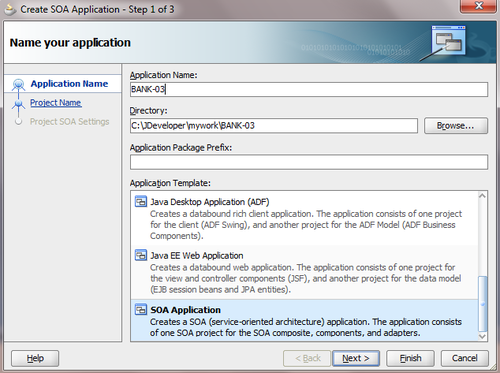 - Project Name “BANK-03” using SOA & BPM Technologies.
- Project Name “BANK-03” using SOA & BPM Technologies.
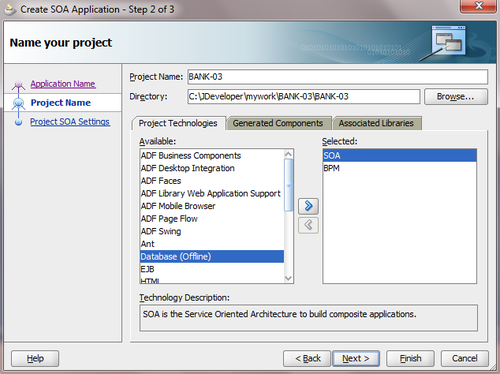 - BPEL Process using Ver 2.0 with name “BPELProcess” and same to service name and Clear Namespace and sure we need to expose SOAP service.
- BPEL Process using Ver 2.0 with name “BPELProcess” and same to service name and Clear Namespace and sure we need to expose SOAP service.
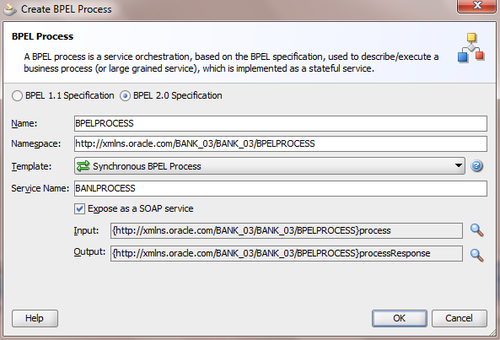 - Default xsd file generated contains Process & ProcessResponse as a Request & Response.
- Default xsd file generated contains Process & ProcessResponse as a Request & Response.
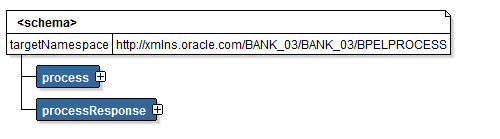
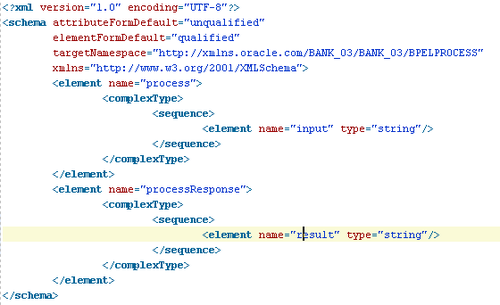 - Now , modify the xsd source with the xsd source we have in last Article
- Now , modify the xsd source with the xsd source we have in last Article
Note : save the old name space before overwrite old source, Reason : as we will use it to update our new source from our XSD file (as you see in the image below)
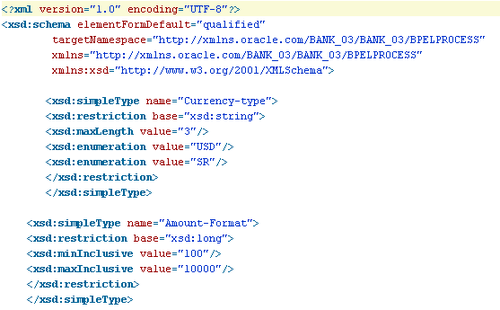
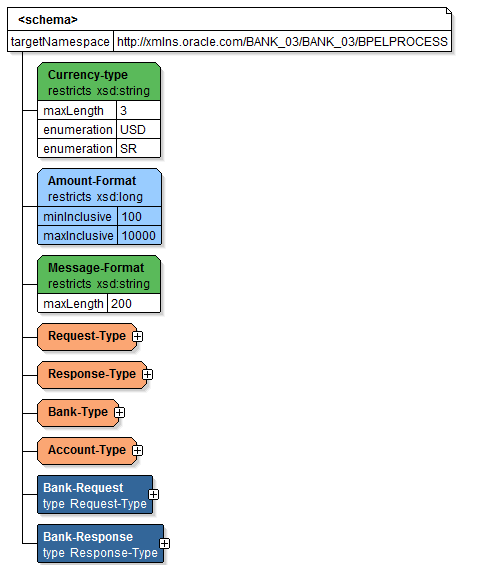
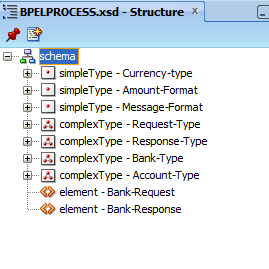 - as we know from the SOA structure, all xsd file deals & extracted as messages in WSDL file,
so we have to Enhance the WSDL file to use the new structure instead of
the old one for (Messages,Process,Ports & Partner Links).
- as we know from the SOA structure, all xsd file deals & extracted as messages in WSDL file,
so we have to Enhance the WSDL file to use the new structure instead of
the old one for (Messages,Process,Ports & Partner Links).
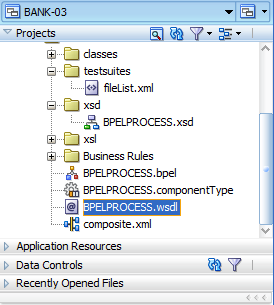 - Remove any Messages & Ports (Default Structure) and start
to Drop our 2 Main Elements “Bank Request & Bank Response from XSD
Structure in Message Part of WSDL” naming as “Bank-Request-Message”
& “Bank-Response-Message”.
- Remove any Messages & Ports (Default Structure) and start
to Drop our 2 Main Elements “Bank Request & Bank Response from XSD
Structure in Message Part of WSDL” naming as “Bank-Request-Message”
& “Bank-Response-Message”.
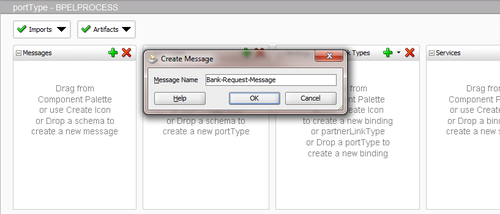 - Build your First port and Process to include the both Messages as Input & Output, naming the process as “Loan-Process”
- Build your First port and Process to include the both Messages as Input & Output, naming the process as “Loan-Process”
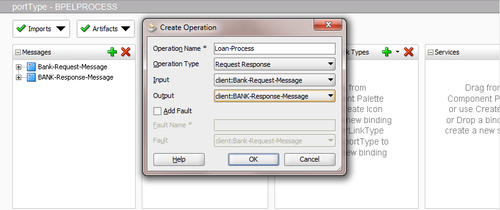
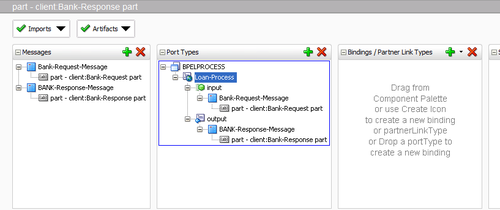 - Modify Source of Partner Link Type to rename role to be “Loan-Process”.
- Modify Source of Partner Link Type to rename role to be “Loan-Process”.
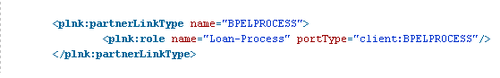 - Now you can see the reflections of WSDL modifications in BANKBPEL_ep Service, but what about the main components of BPEL process ?.
- Now you can see the reflections of WSDL modifications in BANKBPEL_ep Service, but what about the main components of BPEL process ?.
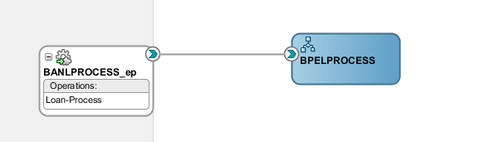 - Port Type already Reflected in main web service.
- Port Type already Reflected in main web service.
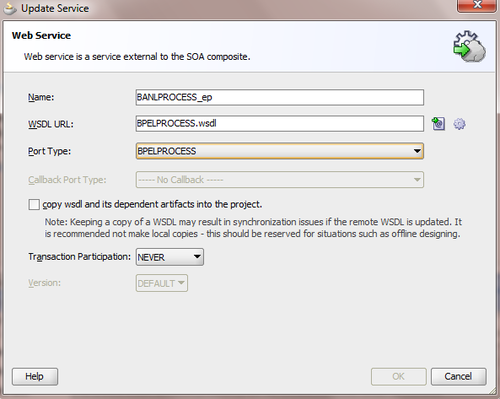 - you have to choose My Role in BPEL Partner Link of Service.
- you have to choose My Role in BPEL Partner Link of Service.
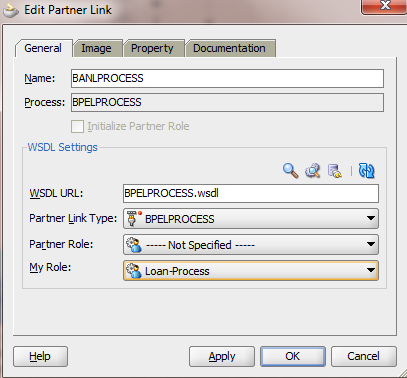 - you have to modify and map the main default 2 variable “inputVariable & outputVariable" to use "Bank-Request-Message & Bank-Response-Message" in WSDL file as types.
- you have to modify and map the main default 2 variable “inputVariable & outputVariable" to use "Bank-Request-Message & Bank-Response-Message" in WSDL file as types.
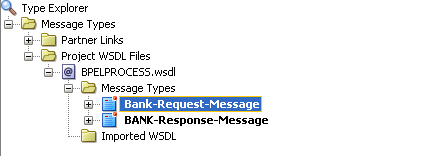
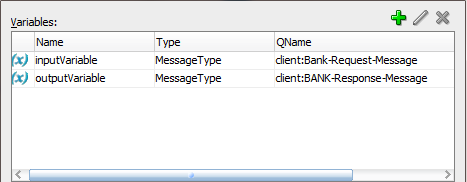 - Receive & Reply Activities already Reflects the modifications of WSDL file.
- Receive & Reply Activities already Reflects the modifications of WSDL file.
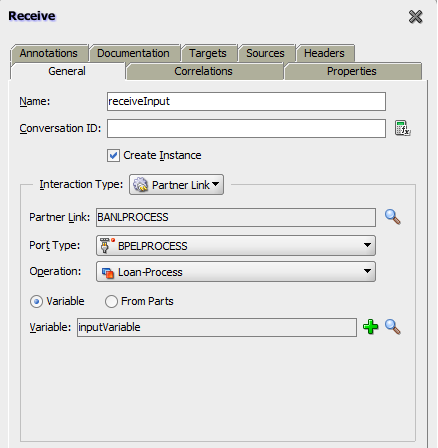
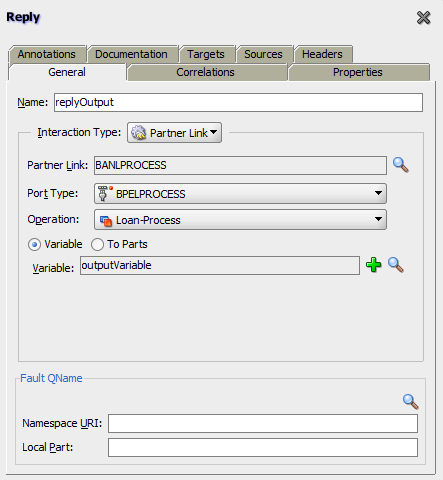 - Now : the question, how to test to know “everything ok ? “.
- Now : the question, how to test to know “everything ok ? “.
Answer : i will use simple Assign Activity to Transfer Data between Recieve & Reply Activity.
Note : Assign Activity, it is very simple Component to transfer Data & make some Data Processing (we will use many times in the future, but today we will use for test purpose).
- drop Assign Activity naming “Test-Assign-Activity”.
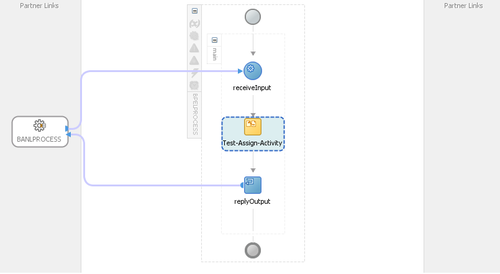 - Double Click on Assign Activity , you will see Vadiables access all Elements of xsd file, now transfer between Requested Amount (Source) & Approved Amount (Destination) - just for testing.
- Double Click on Assign Activity , you will see Vadiables access all Elements of xsd file, now transfer between Requested Amount (Source) & Approved Amount (Destination) - just for testing.
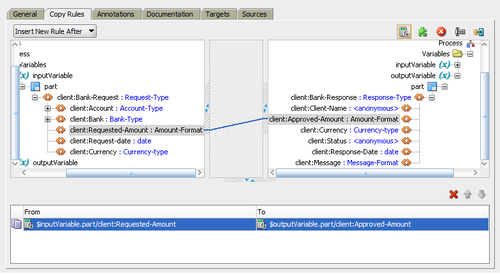 - Drop Function utility to use Current-date from Date Functions in Response Date Element (Destination) - Just For Test.
- Drop Function utility to use Current-date from Date Functions in Response Date Element (Destination) - Just For Test.
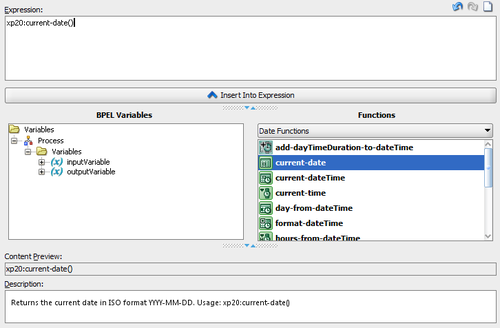 - Drop Function utility to use Concat from String Functions in Message Element (Destination) - Just For Test.
- Drop Function utility to use Concat from String Functions in Message Element (Destination) - Just For Test.
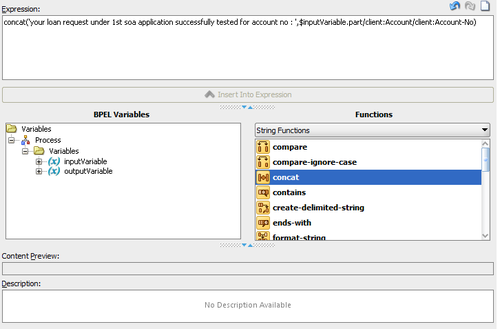
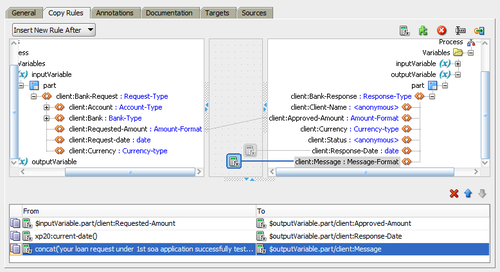 - Assign Source : very simple !!
- Assign Source : very simple !!
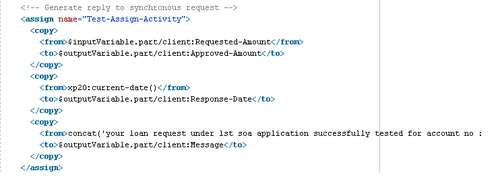 - Now Let us prepare for the deployment step, Create SOA Bundle.
- Now Let us prepare for the deployment step, Create SOA Bundle.
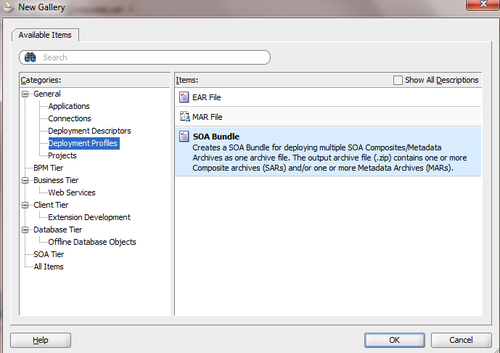 - Name of Deployment Profile is “BANK-03”.
- Name of Deployment Profile is “BANK-03”.
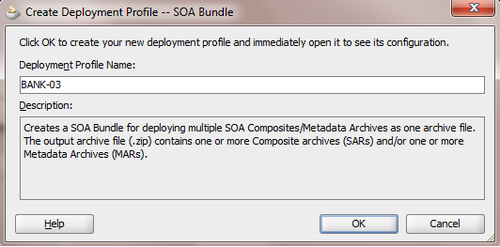 - Check Dependencies to include BANK-03 in the deployment profile.
- Check Dependencies to include BANK-03 in the deployment profile.
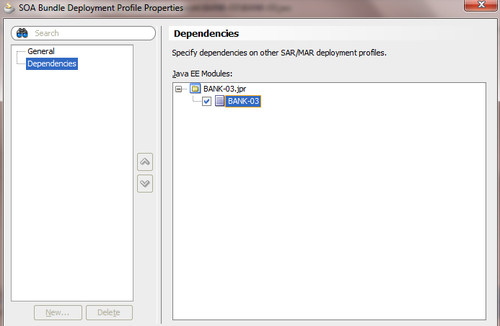 - Start Deployment Process for SOA server.
- Start Deployment Process for SOA server.
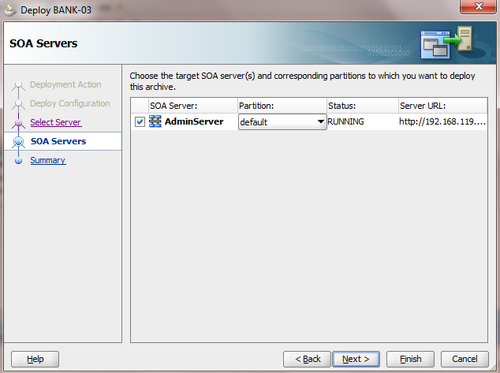 - Check Overwrite any composists with the same revision id.
- Check Overwrite any composists with the same revision id.

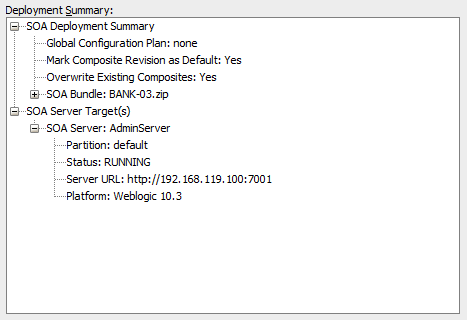

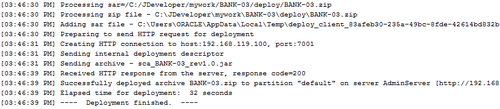 - Now , Test Phase, go to weblogic Enterprise Manager. Under SOA Folder , u will found your Project with Test Facility
- Now , Test Phase, go to weblogic Enterprise Manager. Under SOA Folder , u will found your Project with Test Facility
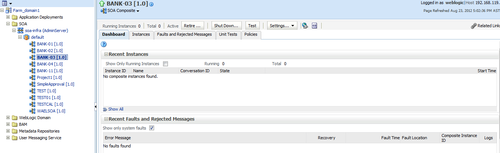 - Put Your Values for Required Parameters & Press Test Button
- Put Your Values for Required Parameters & Press Test Button
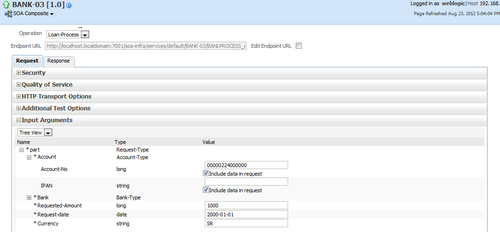 - Result Comes as we designed before using Test Assign component
- Result Comes as we designed before using Test Assign component
Note : Result comes in the form of Tree, XML view and also you can check the Train of the process until end containing values results and operations made.
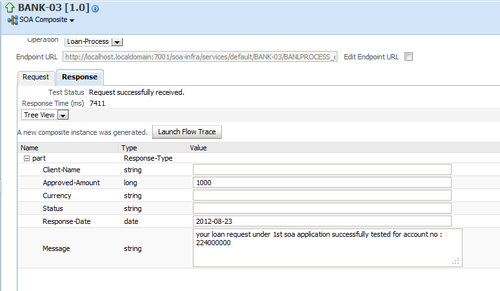 <env:Envelope xmlns:env=”http://schemas.xmlsoap.org/soap/envelope/” xmlns:wsa=”http://www.w3.org/2005/08/addressing”>
<env:Envelope xmlns:env=”http://schemas.xmlsoap.org/soap/envelope/” xmlns:wsa=”http://www.w3.org/2005/08/addressing”>
<env:Header>
<wsa:MessageID>urn:E52FB070ED2B11E1BF0665496D602DC3</wsa:MessageID>
<wsa:ReplyTo>
<wsa:Address>http://www.w3.org/2005/08/addressing/anonymous</wsa:Address>
</wsa:ReplyTo>
</env:Header>
<env:Body>
<Bank-Response xmlns=”http://xmlns.oracle.com/BANK_03/BANK_03/BPELPROCESS”>
<Client-Name/>
<Approved-Amount>1000</Approved-Amount>
<Currency/>
<Status/>
<Response-Date>2012-08-23</Response-Date>
<Message>your loan request under 1st soa application successfully tested for account no : 224000000</Message>
</Bank-Response>
</env:Body>
</env:Envelope>
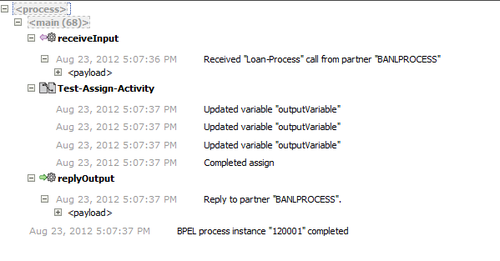
 - when you start to test, you will see the port,Service &
Operation you designed, and finally you see WSDL URL & Endpoint url
you can use any where to start.
- when you start to test, you will see the port,Service &
Operation you designed, and finally you see WSDL URL & Endpoint url
you can use any where to start.
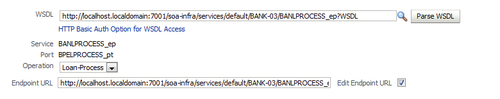 - BBS Project Plan until now ..
- BBS Project Plan until now ..
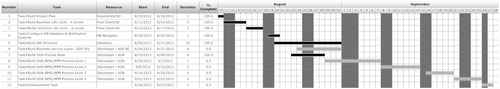 Soon, we will go to Technical second step to improve the process with
our Technical Facilities to cover Banking Business of Banking Business
Services Project.?
Soon, we will go to Technical second step to improve the process with
our Technical Facilities to cover Banking Business of Banking Business
Services Project.?
- Resources Required.
- Complete SOA Infrastructure - 11.1.1.5, More.
- JDeveloper & SOA & BPM Extension - 11.1.1.5.
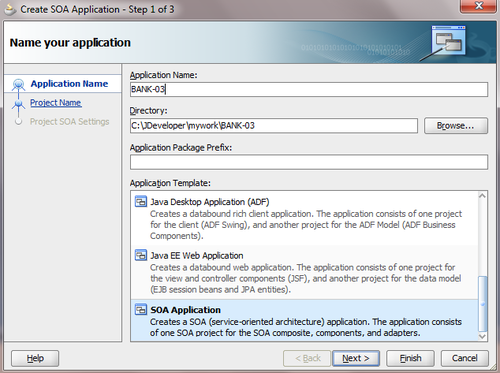
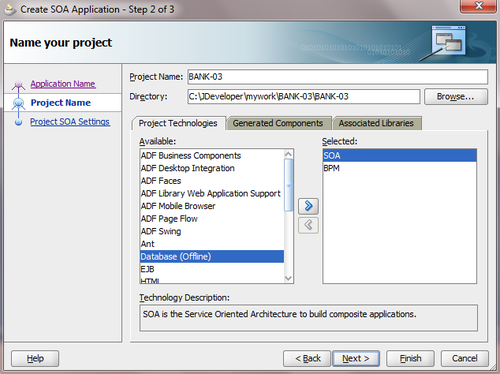
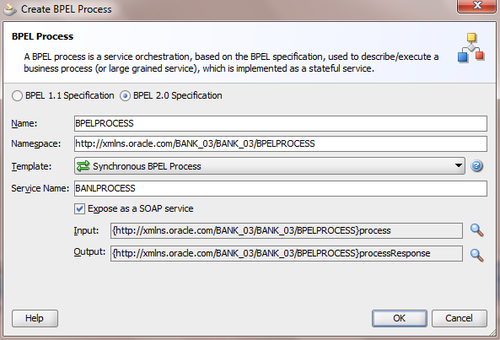
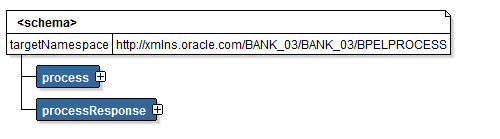
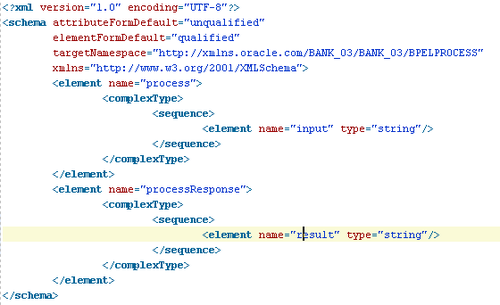
Note : save the old name space before overwrite old source, Reason : as we will use it to update our new source from our XSD file (as you see in the image below)
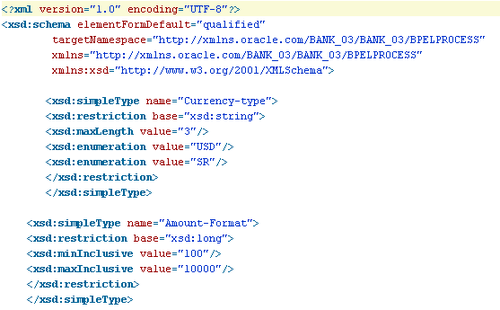
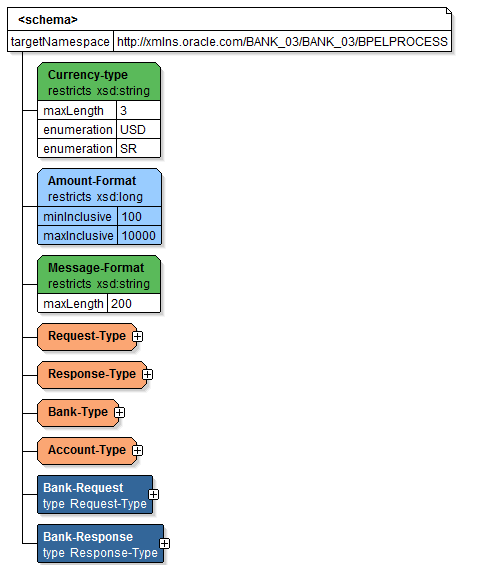
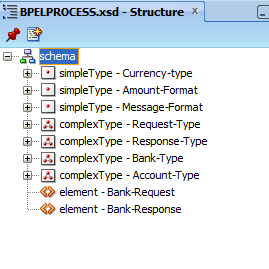
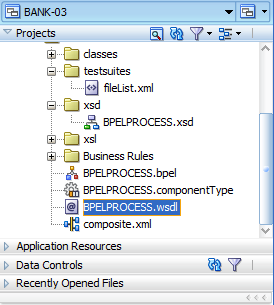
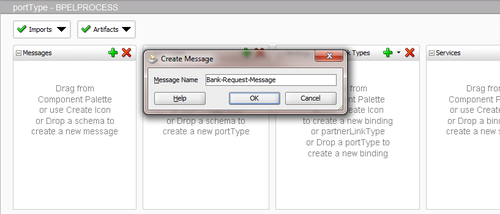
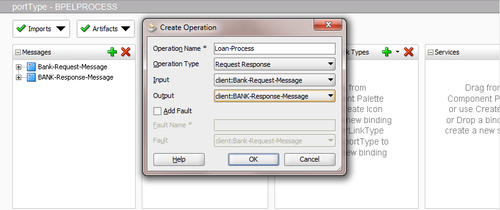
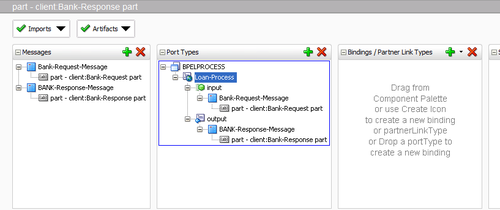
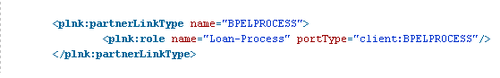
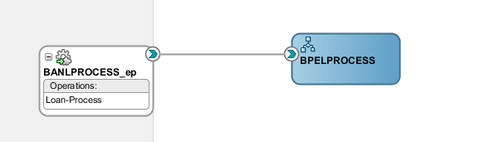
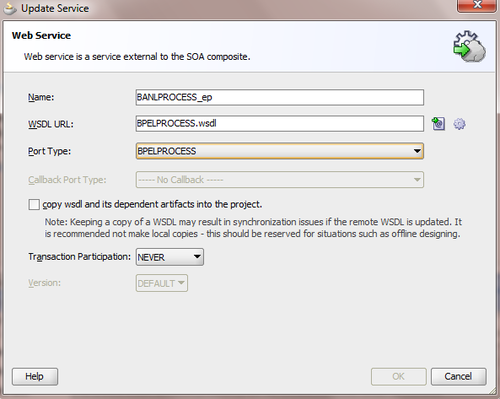
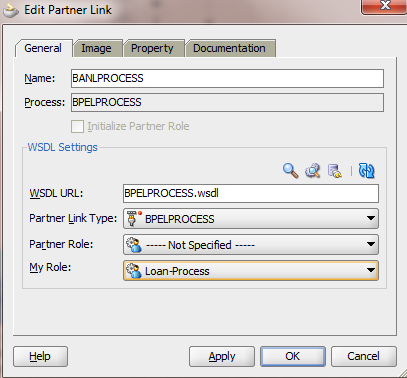
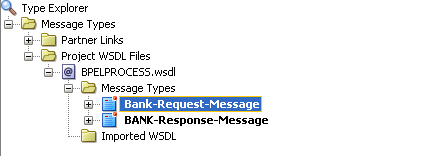
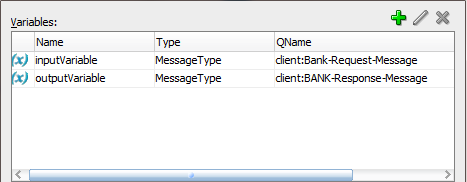
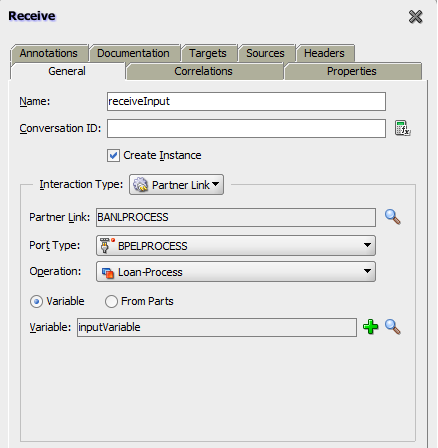
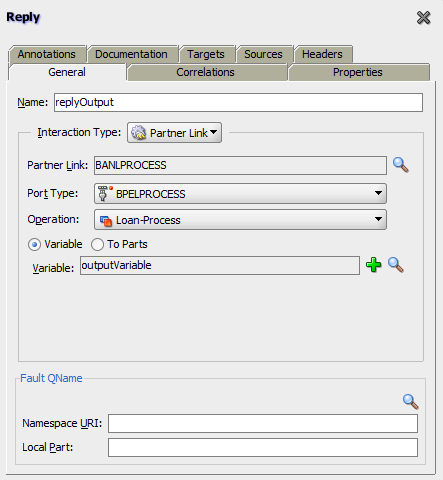
Answer : i will use simple Assign Activity to Transfer Data between Recieve & Reply Activity.
Note : Assign Activity, it is very simple Component to transfer Data & make some Data Processing (we will use many times in the future, but today we will use for test purpose).
- drop Assign Activity naming “Test-Assign-Activity”.
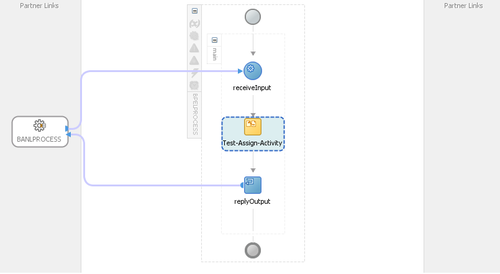
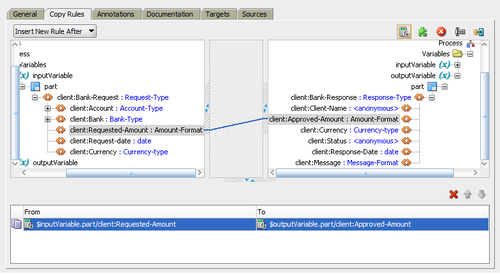
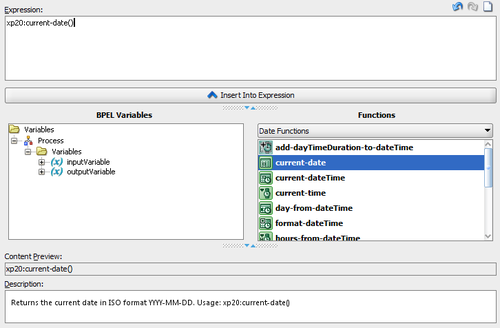
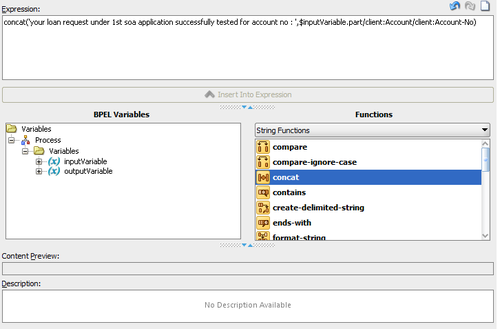
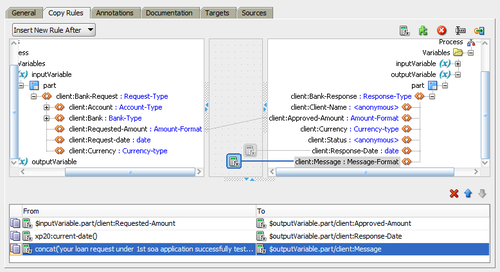
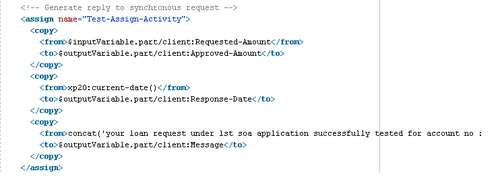
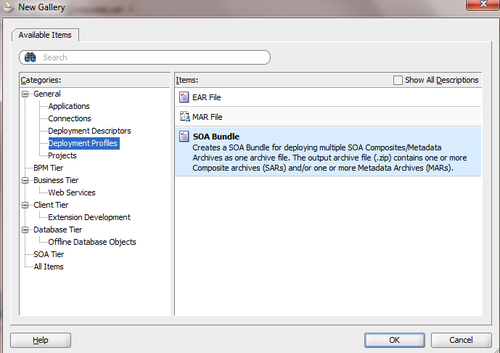
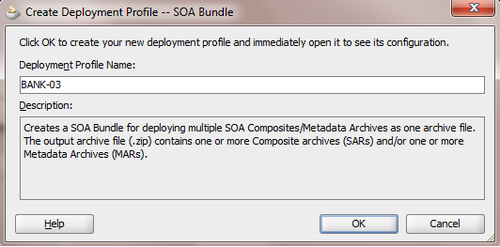
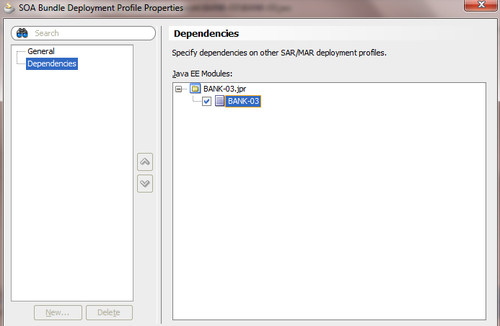
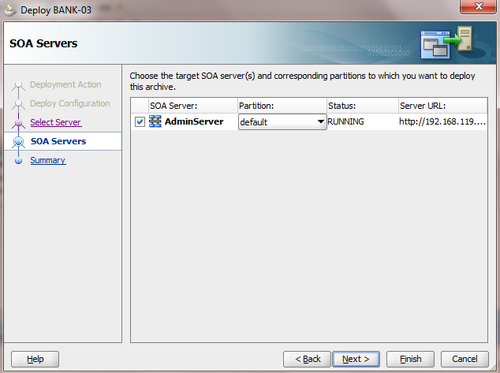

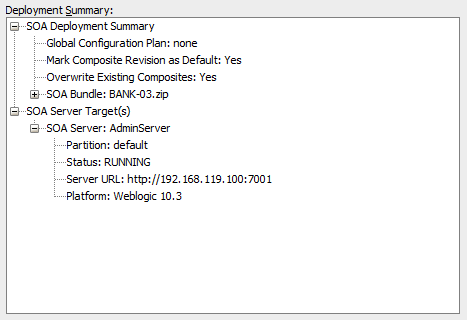

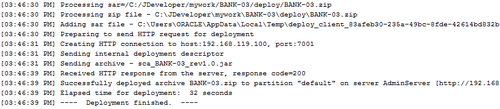
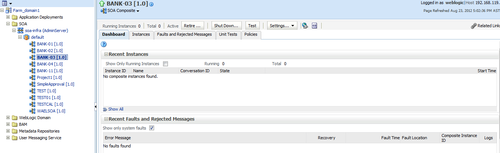
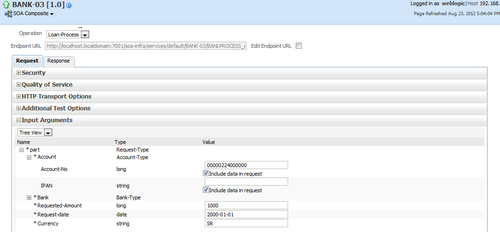
Note : Result comes in the form of Tree, XML view and also you can check the Train of the process until end containing values results and operations made.
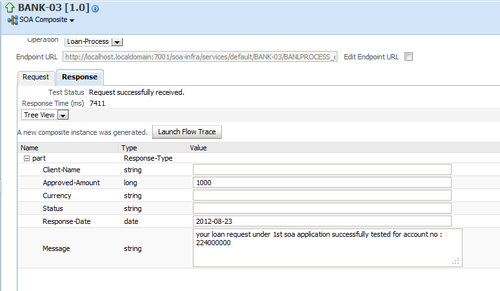
<env:Header>
<wsa:MessageID>urn:E52FB070ED2B11E1BF0665496D602DC3</wsa:MessageID>
<wsa:ReplyTo>
<wsa:Address>http://www.w3.org/2005/08/addressing/anonymous</wsa:Address>
</wsa:ReplyTo>
</env:Header>
<env:Body>
<Bank-Response xmlns=”http://xmlns.oracle.com/BANK_03/BANK_03/BPELPROCESS”>
<Client-Name/>
<Approved-Amount>1000</Approved-Amount>
<Currency/>
<Status/>
<Response-Date>2012-08-23</Response-Date>
<Message>your loan request under 1st soa application successfully tested for account no : 224000000</Message>
</Bank-Response>
</env:Body>
</env:Envelope>
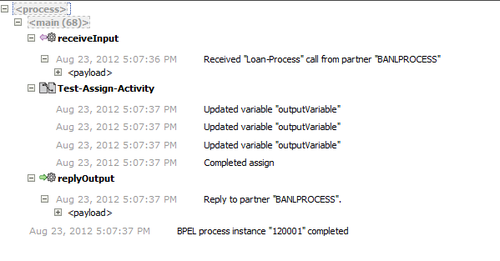

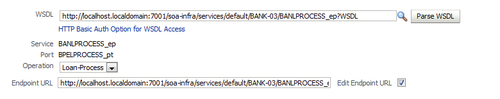
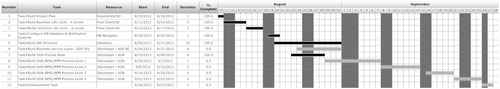
Hi, Great.. Tutorial is just awesome..It is really helpful for a newbie like me.. I am a regular follower of your blog. Really very informative post you shared here.
ReplyDeleteKindly keep blogging. If anyone wants to become a Java developer learn from Java EE Online Training from India.
or learn thru Java EE Online Training from India . Nowadays Java has tons of job opportunities on various vertical industry.
Learned a lot of new things from your post!
ReplyDeleteIt's amazing blog
Oracle SOA Online Course
Diyarbakır
ReplyDeleteSamsun
Antep
Kırşehir
Konya
GOWUS7
sakarya evden eve nakliyat
ReplyDeleteosmaniye evden eve nakliyat
aksaray evden eve nakliyat
çanakkale evden eve nakliyat
zonguldak evden eve nakliyat
LJK6
3C0BF
ReplyDeleteYenimahalle Boya Ustası
Eskişehir Şehirler Arası Nakliyat
Sincan Boya Ustası
Malatya Evden Eve Nakliyat
Yenimahalle Fayans Ustası
Antalya Rent A Car
Kocaeli Lojistik
Cointiger Güvenilir mi
Etlik Fayans Ustası
4DD03
ReplyDeleteısparta Görüntülü Sohbet Kızlarla
karabük canlı sohbet et
izmir bedava görüntülü sohbet
yabancı sohbet
mobil sohbet et
elazığ görüntülü canlı sohbet
istanbul görüntülü sohbet ücretsiz
kırıkkale telefonda kadınlarla sohbet
antalya sesli sohbet sitesi
E4A48
ReplyDeleteen iyi ücretsiz sohbet uygulamaları
Rize Canlı Sohbet Uygulamaları
Kastamonu Telefonda Sohbet
eskişehir ücretsiz görüntülü sohbet
Denizli Canlı Sohbet Sitesi
adana parasız sohbet siteleri
burdur rastgele sohbet odaları
telefonda kızlarla sohbet
canlı görüntülü sohbet odaları
شركة صيانة افران mtn94RHwma
ReplyDeleteشركة مكافحة الحمام بالاحساء FL5lSqeML8
ReplyDeleteC58F04271E
ReplyDeleteinstagram takipçi alma ucuz
029BD3D212
ReplyDeletekadın takipçi
fake takipçi
instagram takipçi
Homunculus Nedir
Meftun Bey Hangi Romanın Kahramanı
Şinasi Hangi Romanın Kahramanı
En Güvenilir Vpn
Rize Yaylaları
Silkroad Private Server
41748331A7
ReplyDeleteaktif takipçi satın al
Para Kazandıran Oyunlar
Free Fire Elmas Kodu
101 Okey Vip Hediye Kodu
Total Football Hediye Kodu
M3u Listesi
Tinder Promosyon Kodu
İdle Office Tycoon Hediye Kodu
Kafa Topu Elmas Kodu
<a href="https://methaly-union.com/%d8%b4%d8%b1%d9%83%d8%a9-%d8%b5%d9%8a%d8%a7%d9%86%d8%a9-%d
ReplyDelete