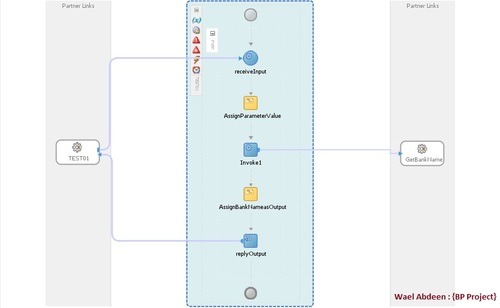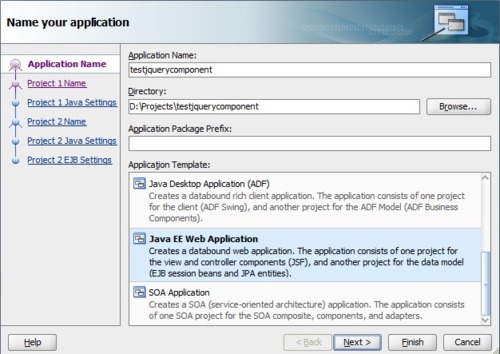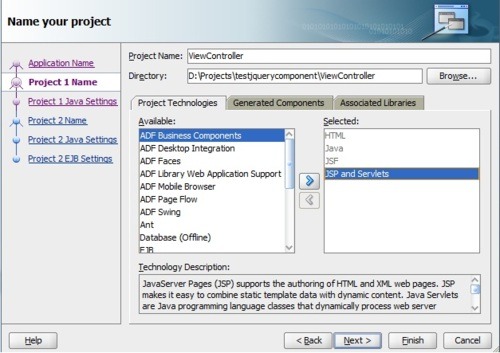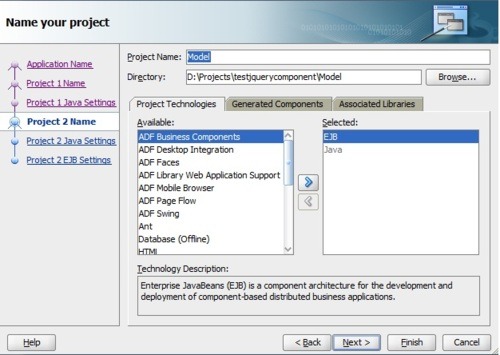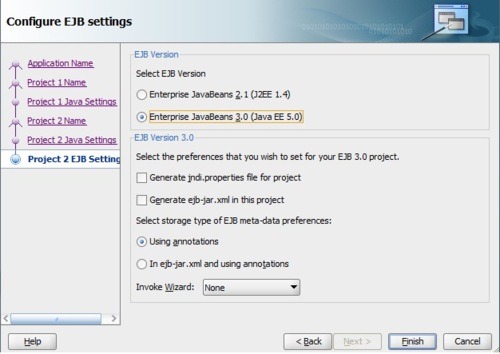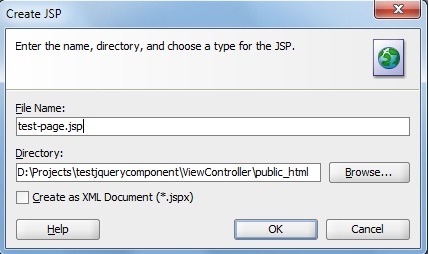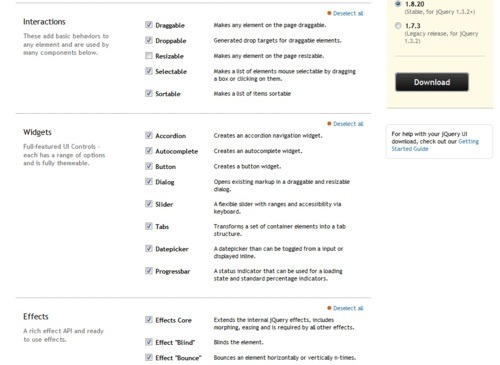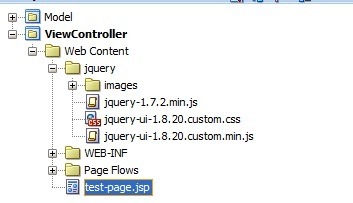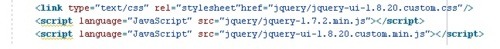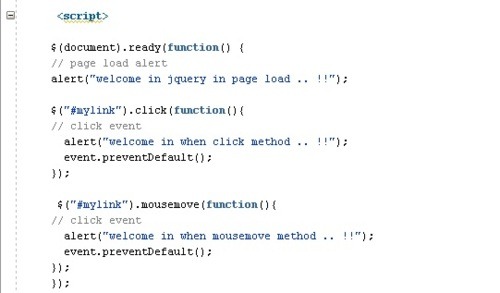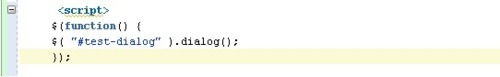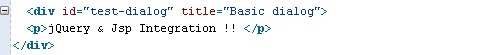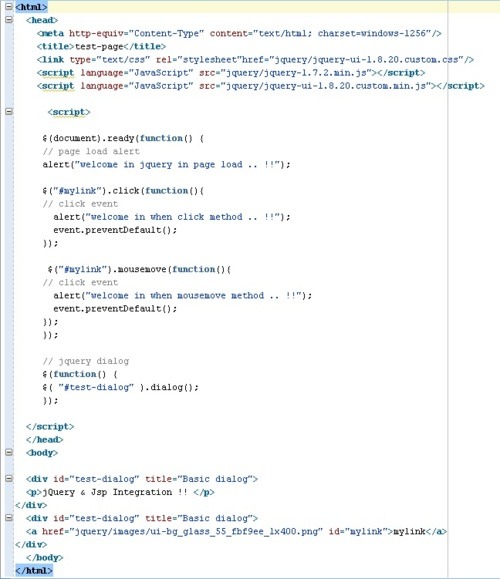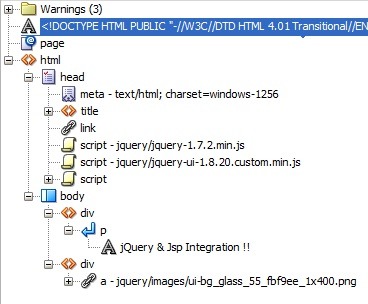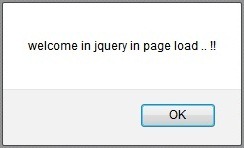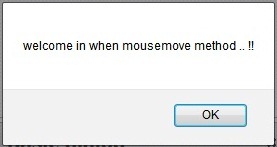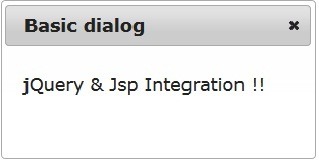Today i will start to describe the Banking Business Services Project - BBS
for SOA & OFM Developers to learn more how to use Amazing Tools of
OFM & SOA World to build Banking Solutions as a Test Applications ..
but more important to know that i will build very simple Cycles and Solutions from the beginning to cover large Area for Junior Developer and bit by bit we will optimize the solution.
Oracle SOA Suite is an essential middleware layer of Oracle Fusion Middleware and is a collection of standards-based software products that spans a range of tools and services from J2EE and developer tools, to integration services, business intelligence, collaboration, and content management.
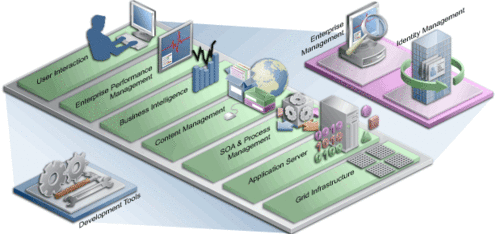 but First we need to know about the Infrastructure we will use to give perfect results.
but First we need to know about the Infrastructure we will use to give perfect results.
Server Machine - VM
SOA Strong Developer & Designers (from my point of View) has to know about JAVA,XML,XSD,XPATH,BPEL,BPM,WebServices, Weblogic & Oracle Application Development Framework ADF ..
and now i will show the main tools we will use in our Environment to build our Solutions.
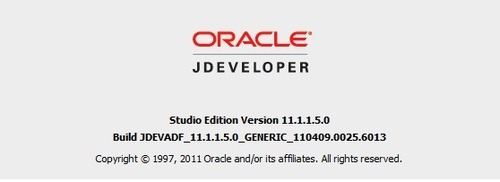
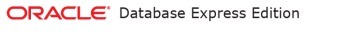

 and finally let us speak about the business of the project more.
and finally let us speak about the business of the project more.
in fast, the BBS solutions is just a simple solution for Banking Business and to cover common operations in Banking Fields such as Loan,VISA Processes.
and to cover theses areas, we will start 2 steps in this project, first step to cover step by step building Loan Process (and this step will not only build optimal solution, but to start build basics and beginning solutions and start enhance until we reach to optimal one)
Loan Process : is to give a facility to the Bank Client to send a Request for a loan to a specified Bank and Oracle SOA Solution will Apply the Bank Business Validations & Rules & Give a Decisions and sometimes give a human Decisions and create necessary files , Notifications & Integrate with other solutions and many operations we will Handle.
Next Topic we will start to build our First XML-XSD File to build first SOA Design.
thanks ?
but more important to know that i will build very simple Cycles and Solutions from the beginning to cover large Area for Junior Developer and bit by bit we will optimize the solution.
Oracle SOA Suite is an essential middleware layer of Oracle Fusion Middleware and is a collection of standards-based software products that spans a range of tools and services from J2EE and developer tools, to integration services, business intelligence, collaboration, and content management.
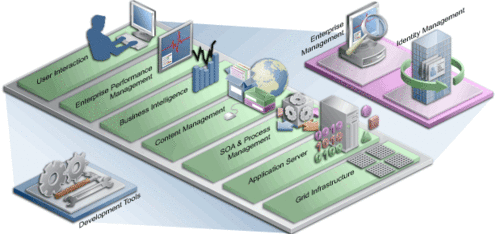
Server Machine - VM
- Oracle Enterprise linux 5.4 - 64-bit
- Oracle SOA Generic 11.1.1.5
- Oracle RCU 11.1.1.5
- Oracle Database XE UNIV 10.2
- Oracle Weblogic Server 11.1.1.5
- Windows Platform
- JDeveloper 11.1.1.5
- SOA JDev Extension
- BPM JDev Extension
SOA Strong Developer & Designers (from my point of View) has to know about JAVA,XML,XSD,XPATH,BPEL,BPM,WebServices, Weblogic & Oracle Application Development Framework ADF ..
and now i will show the main tools we will use in our Environment to build our Solutions.
- Oracle JDeveloper.
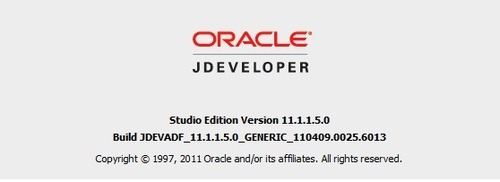
- Oracle Database EM for Express Edition
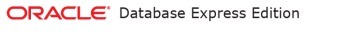
- Oracle Weblogic Console

- Oracle Weblogic Enterprise Manager EM

in fast, the BBS solutions is just a simple solution for Banking Business and to cover common operations in Banking Fields such as Loan,VISA Processes.
and to cover theses areas, we will start 2 steps in this project, first step to cover step by step building Loan Process (and this step will not only build optimal solution, but to start build basics and beginning solutions and start enhance until we reach to optimal one)
Loan Process : is to give a facility to the Bank Client to send a Request for a loan to a specified Bank and Oracle SOA Solution will Apply the Bank Business Validations & Rules & Give a Decisions and sometimes give a human Decisions and create necessary files , Notifications & Integrate with other solutions and many operations we will Handle.
Next Topic we will start to build our First XML-XSD File to build first SOA Design.
thanks ?
Banking Business Services - Soon !! || Oracle SOA
Few Days ago, i received a Tel Call From a new Friend asking about Oracle SOA (Oracle Service-Oriented Architecture) in Middle East Area & Gulf and why we don’t have a good base of Developers & Technical Consultants in this Area.i answered : many reasons, but the most important answer still we don’t have the culture of Integration.
Finally he asked me, Why you don’t share your information in this Area to help and improve Base of Oracle Technical People in SOA.
i promised and i started to build some Banking Business Services as a test Applications to start help Beginners and let people know more about Advanced oracle Tools & Languages.